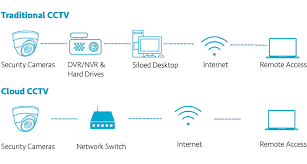hether it’s for safeguarding your business or protecting your home, surveillance cameras have become a cornerstone in maintaining security. As technology evolves, consumers find themselves facing the choice between local security camera recording and cloud-based solutions. Both methods have their strengths and weaknesses, so the final decision will largely depend on your unique security requirements.
Understanding Local Security Camera Recording
Local security camera recording, also known as traditional or on-premise surveillance, relies on direct wiring to a storage device within your property. The recorded footage is typically saved on a hard drive or digital video recorder (DVR) or network video recorder (NVR).
The main advantage of local recording is the absence of recurring fees after the initial purchase. Once you’ve bought the equipment, it’s yours to use without any additional charges. Also, since the footage remains on-site, there is minimal risk of your video feed being hacked or intercepted, given that it never leaves your local network.
However, local storage isn’t without its drawbacks. First and foremost, there’s a risk of data loss due to hardware failure or physical damage (like fire or theft). Moreover, physical storage devices have a limited capacity, potentially requiring regular data purges or additional storage purchases. Lastly, accessibility to your footage can be limited, usually restricted to a specific device or location.
Deciphering Cloud-Based Security Cameras
Cloud-based security cameras, in contrast, send their footage over the internet to be stored on remote servers – the “cloud.” This approach has gained popularity due to its convenient features and improved capabilities.
One of the key advantages of cloud storage is the ease of accessibility. You can view your footage from anywhere, on any device with an internet connection, offering flexibility and convenience. Additionally, cloud servers often come with redundancy measures, ensuring your data is securely backed up in multiple locations, minimizing the risk of loss.
Security is another strong point for cloud-based systems. They usually come with high-grade encryption, keeping your video feeds safe from prying eyes. Moreover, as there’s no physical storage device to be stolen or damaged, your data remains secure even if your camera is compromised.
However, cloud-based systems have a recurring cost model. To keep your footage on the cloud, you’re often required to pay a monthly or yearly subscription fee. While this model includes updates and sometimes professional monitoring, it might not be ideal for everyone.
Final Thoughts: Local Recording vs. Cloud-Based
When choosing between local and cloud-based surveillance, consider the specific requirements of your home or business. If you’re looking for a one-time investment, with data kept strictly on-site, a local security camera system may be the ideal choice.
On the other hand, if you value remote access, robust backup solutions, and continuous updates, a cloud-based system may be worth the recurring fee.
Remember, no solution is universally superior to the other; they cater to different needs and scenarios. Evaluate your budget, your needs for data access and storage, and the level of security that makes you comfortable. By considering these factors, you’ll be able to find the surveillance solution that works best for you.
**Q1: What happens if my internet goes down with a cloud-based system?**
**A1:** If your internet connection goes down, most cloud-based security cameras are designed to store a certain amount of footage locally until the connection is restored. However, during this period, you might not be able to access your video feed remotely.
**Q2: Can cloud-based storage handle multiple security cameras better than local storage?**
**A2:** Cloud storage can handle multiple cameras more efficiently since the only limitation is the subscription plan. In contrast, local storage depends on the physical capacity of your DVR/NVR, which may necessitate additional hardware purchases as more cameras are added.
**Q3: How secure is the footage in a cloud-based system?**
**A3:** Cloud-based systems generally use high-grade encryption to secure your footage, both in transit and at rest on the servers. This protects your data from being intercepted or accessed without authorization. However, as with all digital systems, it’s crucial to use strong, unique passwords and keep your software updated to maintain security.
**Q4: Does local recording provide better video quality than cloud-based recording?**
**A4:** Video quality largely depends on the camera rather than the storage method. However, local recording may maintain a consistently high quality since it isn’t reliant on internet speed. With cloud-based systems, if your internet bandwidth is limited, your provider may compress the video, which could potentially reduce quality.
**Q5: Are there hybrid systems that combine both local and cloud-based storage?**
**A5:** Yes, many modern security systems offer hybrid solutions, storing footage locally while also uploading it to the cloud. This approach can provide the advantages of both methods, offering local access to footage without the need for an internet connection, plus the redundancy and remote access benefits of cloud storage.
Remember, your choice between local and cloud-based recording will depend on your unique circumstances and requirements. It’s always important to conduct thorough research and consider professional advice before making a decision.
N.Y.C. If you are in need of a security camera system installation, repair or would like a free consultation, Contact us:
Unlimited Applications Security Company
(800)348-5508 / (718)678-2465
https://www.uasecurity.com